I would like some feedback on this before I try it again. Thanks.I am using System Commander 7.05 on my PC. My hard drive has fourprimarypartitions that contain, respecitvely, Win98 (FAT), Window 2000 (NTFS),XP (NTFS) and XP Japanese (NTFS). This all working swell.Now I want to add Vista. But because I have four primaries I cannotsimply add it.So I deleted the XP Japanese partition and moved another partition,putting all thecontiguous free space at the end.Next I boot the Vista DVD and install Vista, letting the Vistainstaller format thefree space for it.
System Commander 10
This goes fine as well.I boot Vista and notice that I can actually access the other two NTFSpartitions, which Icould not do in XP. Hmm.Last step, which I have done before, is to boot from the SC disketteand run CHECKMBR,which restores the SC MBR.Now I only have one choice in my SC menu where I had four before, andit will not boot.Thoughts?Thanks,Fred, San Rafael, CA.
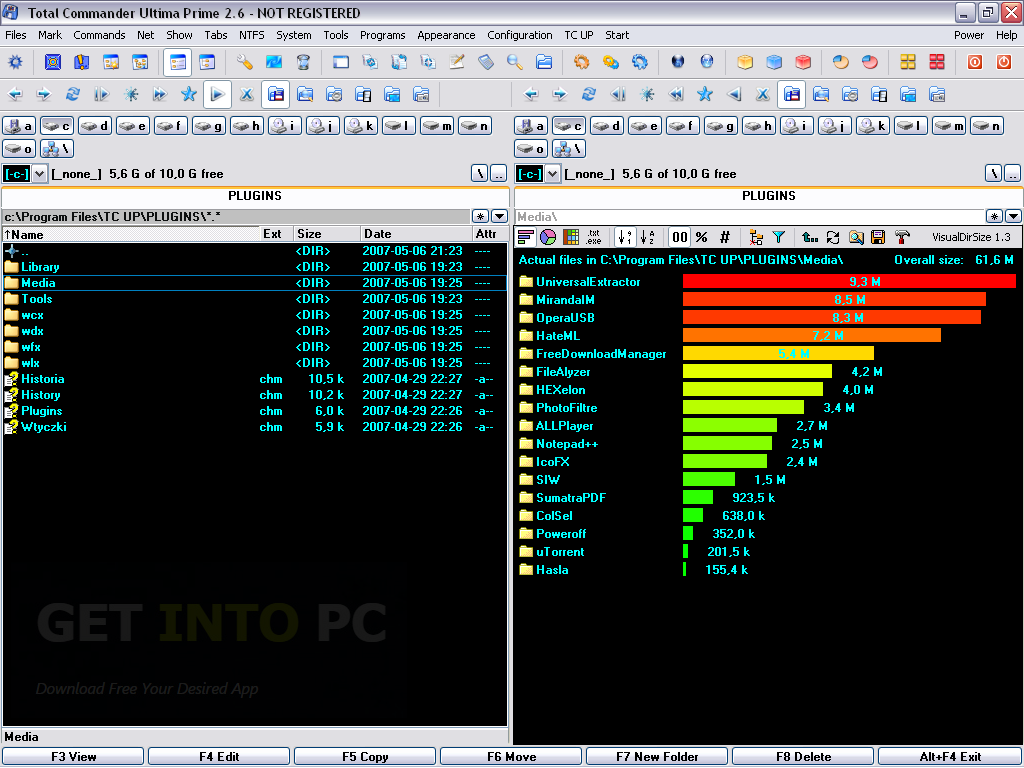
System Commander 9.4
Never did that way before. Same SC version here.
Did you try a cleaninstall of SC instead from the diskette? You should at least be able toaccess all the partitions at that point, and do the windows SC install onthe OS of your choice at that point. Or, changing the active partition andreinstalling SC to the OS you want those SC graphics menu files to residein?I can't 'see' my 98SE or ME partition in XP, hidden by the SC setup menu bymy choice. FAT32 for those, NTFS for XP.When you install a MS windows OS, the mbr is wiped out. Installs a new one.Any 'hidden' partitions are revealed again. SC does not alter the mbritself except providing pointer to the SC boot files, just redirects the PC.SC's boot files are in the mbr region of the hard drive, but do not resideas part of the mbr.
SC boot files, one them, point at the SC graphic menurelated files residing in one of your boot partitions.There no reason Vista should not see the other NTFS partitions, and theprevious graphics menu related setup in SC is no longer applicable. Youchanged that that when you installed Vista. I am using System Commander 2000 to boot the Win98se version of DOS (the DOSpartition also contains System Commander, Drive Image 7.01 and PartitionMagic 8.01), Windows XP and Windows Vista 5384.4.When booted into either Windows XP or Vista 5384, the booted O/S is seen asdrive/partition C: and the other operating system is not seen at all.Drive preparation is the key. It is also very dependent upon HOW you haveinstalled the various operating systems and the type of partitions you havethem installed to.It also depends upon the methodology used during the various installs andthe System Commander options used after the installs have been completed.The easiest way I have found to accomplish the above is to start with anabsolutely clean computer - in other words, a hard drive with nothing on it.Determine the operating systems you want to install and create thepartitions before hand using the Partition Magic 8.01 floppy disks. All,important -.ALL. partitions must be primary DOS partitions. Leavelogical partitions for your data, not for the operating systems.
Primary DOSpartitions can be hidden using System Commander options. Logical partitionscan not.I have set up computers for my family, and a few 'close' friends as above. Icould not begin to charge enough to do it for a plain acquaintance, as timefrom start to finish is multiple 10's of hours. And that is withoutinstalling any system protection utilities, configuring same etc.-Regards,Richard UrbanMicrosoft MVP Windows Shell/User(For email, remove the obvious from my address)Quote from George Ankner:If you knew as much as you think you know,You would realize that you don't know what you thought you knew!
System Commander 7 Free
With today's powerful microprocessors and generous hard drives, running several operating systems on a single PC is possible, even practicalespecially if you use V Communications' System Commander 7 ($69.95 list). System Commander manages your hard drive's vital areas to support the installation of over 100 different OSs, which are displayed in a menu at boot-up.Performing such magic requires working with several sensitive disk areas, namely the master boot record, the disk partition table, and the boot record for each partition. System Commander analyzes these areas at boot time and creates a menu of OS choices.
Once you select the operating system you want, the program makes the necessary changes to disk structures and then passes control to the chosen operating system. At this point, System Commander disappears, using no memory and having no impact on the performance of the computer. This differentiates System Commander from products such as VMware's Workstation 3.0, which creates virtual machines to run multiple guest operating systems. Earlier versions of System Commander required the presence of a FAT or FAT32 partition. Version 7's new ActiveFS technology removes this requirement and lets you install directly into any DOS or Windows file system, including NTFS, when you are running Windows XP, NT 4.0, or 2000. Also new to this release is a slick graphical user interface that lets you choose between displaying a line-oriented menu and icons that look like pictures of the OS packaging.Using its OS wizard, System Commander does a reasonably good job of walking you through the process of preparing your computer for a new OS installation.
The program also integrates V Communications' Partition Commander 6.0, which supports a variety of manual partitioning operations. During testing, though, System Commander failed to recognize a damaged NTFS partition on our test system's hard drive. V Communications was quick to diagnose the problem, provide a workaround, and incorporate the required fix in Version 7.04.If you're a developer or a designer and you need to run multiple operating systems on your PC, System Commander 7 delivers.